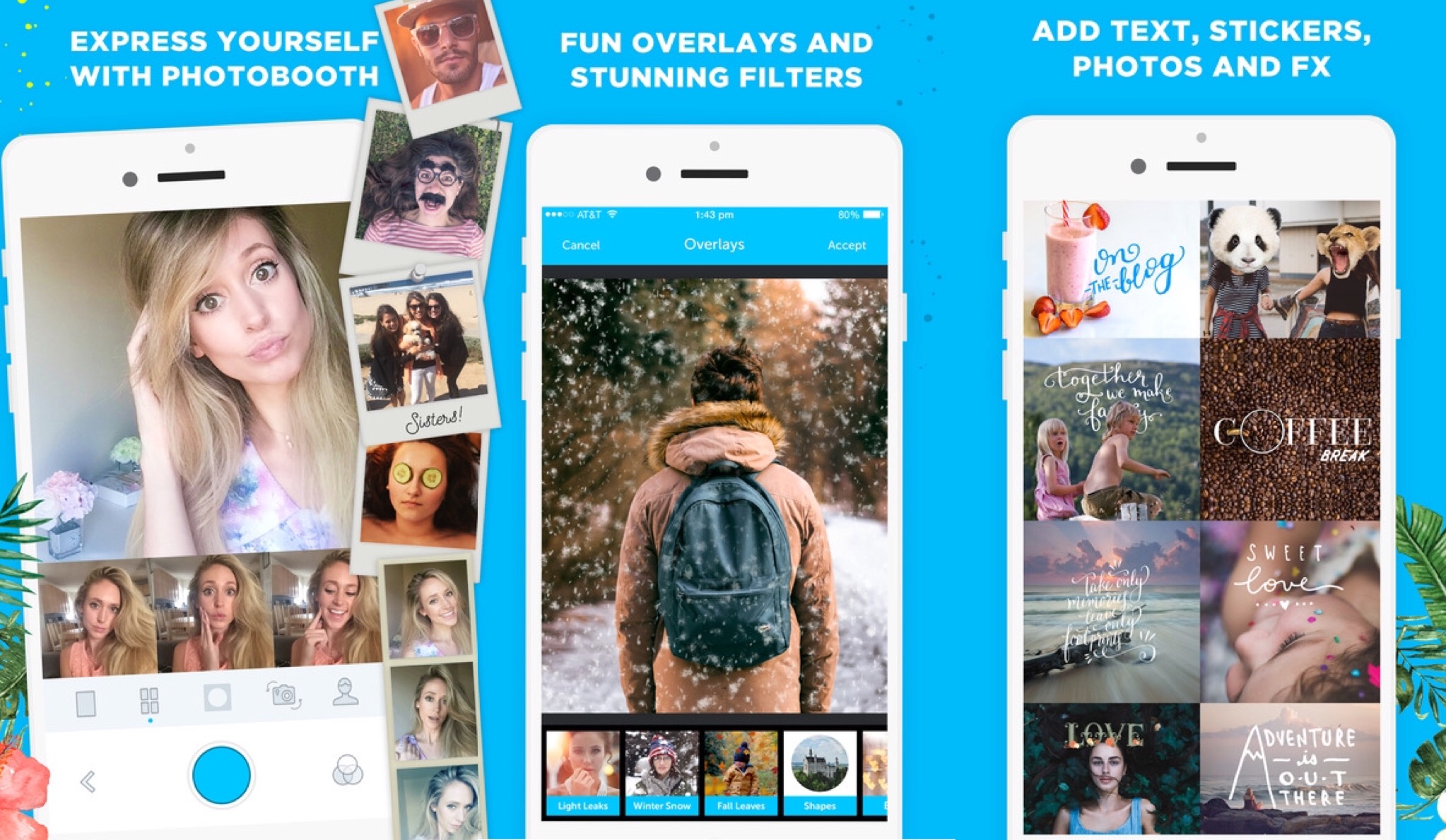Not everyone loves the idea, but we’ve all come to accept that we now live in a world where a social media feed full of selfies is the norm. We just love to snap artsy shots of our faces, our daily outfits — even an obsession-worthy pair of new shoes.
The right smartphone app can do small wonders for your selfie-steem, allowing you to remove unwanted blemishes and adjust skin tones directly on your device. Heck, there are even body slimming apps out there now, so we don’t have to spend hours trying to get the right angle.
If you’re on the hunt for a great selfie editor app, you’re on the right article. We’ve hunted down these best 22 apps that will upgrade your Instagram selfies instantly.
- 1. Snapseed
- 2. VSCO
- 3. Afterlight
- 4. Phonto
- 5. Filterstorm Neue
- 6. Enlight
- 7. Adobe Photoshop Express
- 8. Airbrush
- 9. Camera360
- 10. FaceTune
- 11. Microsoft Selfie
- 12. Visage Lab
- 13. PicsArt
- 14. Snapchat
- 15. YouCam Makeup
- 16. Retrica
- 17. Photo Editor by Aviary
- 18. Perfect365
- 19. Parfait
- 20. Photowonder
- 21. Picmonkey
- 22. PicLab
1. Snapseed
Every photo-savvy person has Snapseed on their phone, and it’s not that hard to understand why. It has all the basic functions you need for editing (brightness, contrast, blurs, vignettes, and sharpening, among others), and its layout is clean and easy to use.

You can also adjust how heavy you want a filter to be applied to your photo. And if you decide that some edits were not necessary, there’s an activity log where you can remove what you don’t want.
2. VSCO
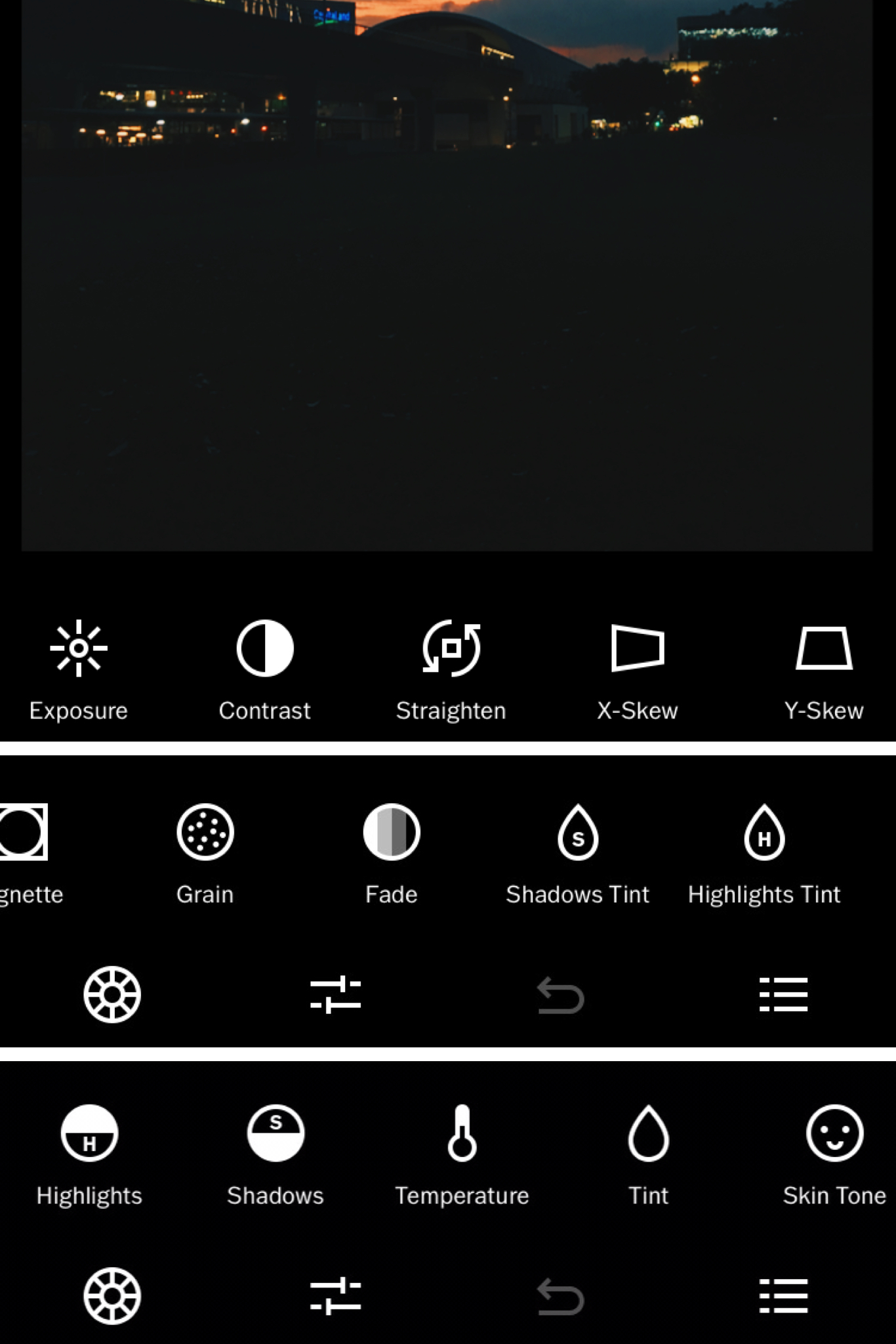
VSCO’s selling point is its highly specific photo-editing tools and filters. From preset filters fit for any quick selfie-snapper to the ability to change aspect ratios, highlights, shadows, and more, the possibilities are nearly endless.

Like the way you stylised one photo but don’t want to go through the trouble of doing it all over again? In your photo library, tap the photo to “copy” the edits then tap another photo to “paste”. How simple is that?
3. Afterlight
Afterlight’s best feature is its light leak overlays (which you can find under the “textures” tab on the app). It allows you to add lens flares, light bursts, and various developing “errors” that give your digital shots a retro film feel. It also features multiple frame shapes (circles, octagons, hearts) with adjustable opacity.
4. Phonto
Want to spice up your selfie? Phonto is a great app for adding text to your photos. With options for alignment, colour, opacity, and even shadows, this app is one of the most full-featured user-friendly text apps. You can even import your own favourite fonts from dafont.com, which offers you an extremely wide range of amazing fonts.
5. Filterstorm Neue
Filterstorm Neue provides you with all the photo editing tools you need; everything from powerful masking tools to simple pre-made filters. Its greatest features are the ones that offer the editing control of powerful desktop applications like Lightroom and Photoshop, but in a mobile-friendly format.
6. Enlight
The most special feature of Enlight is its selection of more whimsical and artistic effects that allow you to get really creative with your selfies. Furthermore, the Mask tool allows you to apply effects to selected parts of your image, leaving the rest of the photo unaltered.
7. Adobe Photoshop Express
Adobe Photoshop Express provides users with advanced photo editing as well as corrective editing features, such as red eye correction and blemish removal. It also has a handful of extra adjustment dials you won’t find in other apps, including the ability to reduce noise, defog, and increase clarity.
8. Airbrush
So you want a few blemishes cleared, your teeth whitened, a few “problem areas” enhanced, and the perfect filter to show off that wild background? Take care of it all with AirBrush.
While some apps might overdo it and make you look like a cake-faced baby doll, AirBrush allows users to custom-edit photos to achieve the bare minimum enhancements or go all out with skin colour brushes, wrinkle remover, and more.
9. Camera360
Typically regarded as a cult favourite amongst Asians, Camera360 has definitely earned its place amongst the the best selfie apps out there. There are more than 200 filters available on the app, and you can add some creativity to your photos by using their one-of-a-kind live face effects and stickers.
10. FaceTune
Popular amongst social media influencers in America, FaceTune is an app specifically designed to help you improve selfies and portraits. You can even use it to refine jawlines, reshape the nose, add colour to your lips and apply blush shades and eye shadows!
11. Microsoft Selfie
One of the best features in the Microsoft Selfie app is called Intelligent Portrait Enhancement, which fixes photos up with one click. In dim light situations, the Denoise mode is automatically enabled, reducing noise by using burst shots. Plus, there is an auto exposure feature that corrects backlit photos.
12. Visage Lab
After uploading your selfie, this app will instantly apply skin makeup, eye makeup, teeth whitening, shine removal, and smooth out your wrinkles – all in about 10 seconds. Your skin will never have looked smoother.
13. PicsArt
One of this writer’s personal favourite apps in the market, PicsArt can be used for editing photos, making collages and drawing. It also has a built-in social network for sharing your photos. Some of the tools it has include crop, perspective, stretch, tilt shift, artistic filters, borders, masks, text, lens flare, and speech bubbles.
14. Snapchat

Snapchat is one of those apps that needs no introduction, because you’ve probably heard of it already. With popular selfie “lenses” such as the cute puppy and the Coachella flower crown, Snapchat takes all the guesswork out of adjusting filters and reshaping facial features – perfect for days where you just want to look cute but don’t have the energy to work for it.
15. YouCam Makeup
From achieving the natural makeup look to throwing on a pair of dramatic false eyelashes and red lipstick, YouCam Makeup takes the average naked-faced selfie to the next level. While the app offers a plethora of preset looks, users can also personalise their makeup for each feature of their face and pick out hairstyles and accessories.
16. Retrica
Retrica features more than 100 different real-time filters – ranging from retro offerings to those designed to saturate your selfie with a warm, neon glow – all of which you can outfit with an array of classic vignettes. There is even an collage feature and a built-in timer!
17. Photo Editor by Aviary
Other than the fact that it offers a host of solid after-effects, this handy app conveniently houses tools for whitening your teeth and eliminating unwanted blemishes, along with options for adding captions, and turning your vain-ish selfies into memes.
18. Perfect365
This, according to US Weekly, is the app the Kardashian sisters use to beautify their selfies. What separates Perfect365 from similar apps in our roundup is its native ability to adjust the intensity of each effect using a slider. Furthermore, it’s lined with a melange of celebrity-inspired templates and 20 different tools aimed at beautifying your selfie.
19. Parfait
We’ve all been there: you’ve taken possibly 20 selfies to commemorate your first great hair day in weeks, but you’re not sure which one to post. With Parfait, you can take the guesswork out of comparing your best takes to show off.
Parfait allows you to upload a batch of similar photos, select certain features of a selfie that you want to focus on, and judge each feature apart from the entire photo. After all features in all selfies are evaluated, the app determines which photo possesses the most features that met your standard.
20. Photowonder
This slick free app pretty much does it all. The range of tools are plentiful, and includes “slimify,” “blemish fix” and “make-up.” Plus, there’s a cool collage function, and you can select various backgrounds and frames. It’s also worth noting that it gets excellent reviews on iTunes.
21. Picmonkey
This application allows you to do basic photo editing, but you can also get access to the plethora of retouching tools (like spray tan, wrinkle remover, blemish fix and eye brighten) – it is basically a compact suite of tools and effects that allows you to enhance your selfies on the go.
22. PicLab
This app is more about adding fun text and effects to your photos – it features ways to improve the actual photo as well! If you upgrade to PicLab HD, you’ll have access to full layer-based editing and also packs plenty of tools for making your original photo look its best.